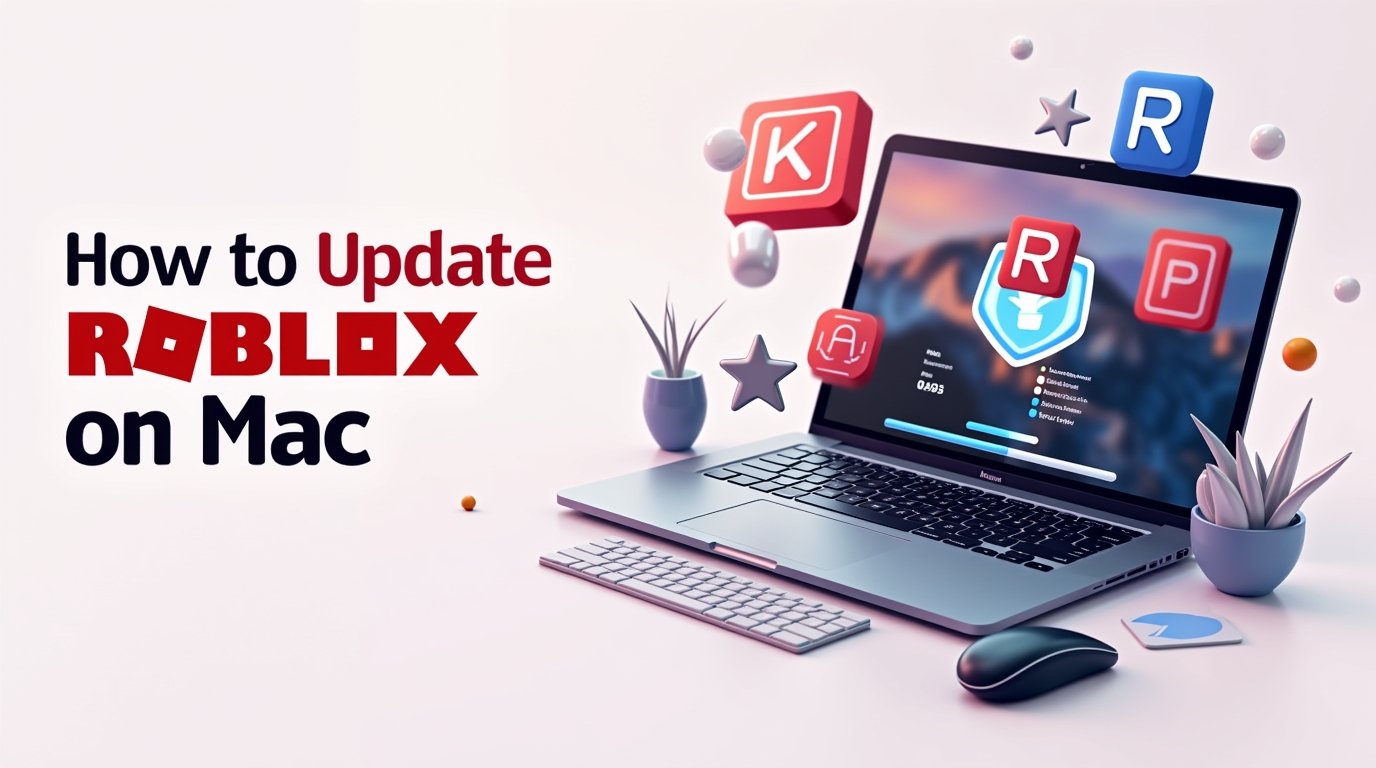Why Boiled Apple Cider Pie Is the Fall Dessert Everyone’s Talking About (and How to Make It Perfect in 2025
Boiled Apple Cider Pie is a beloved traditional dessert especially cherished in New England. Infused with the deep, concentrated flavors of boiled apple cider, this pie is a luscious twist on the classic apple pie, offering a rich, sweet custard-like filling that warms both heart and soul. In this detailed guide, you will learn the … Read more