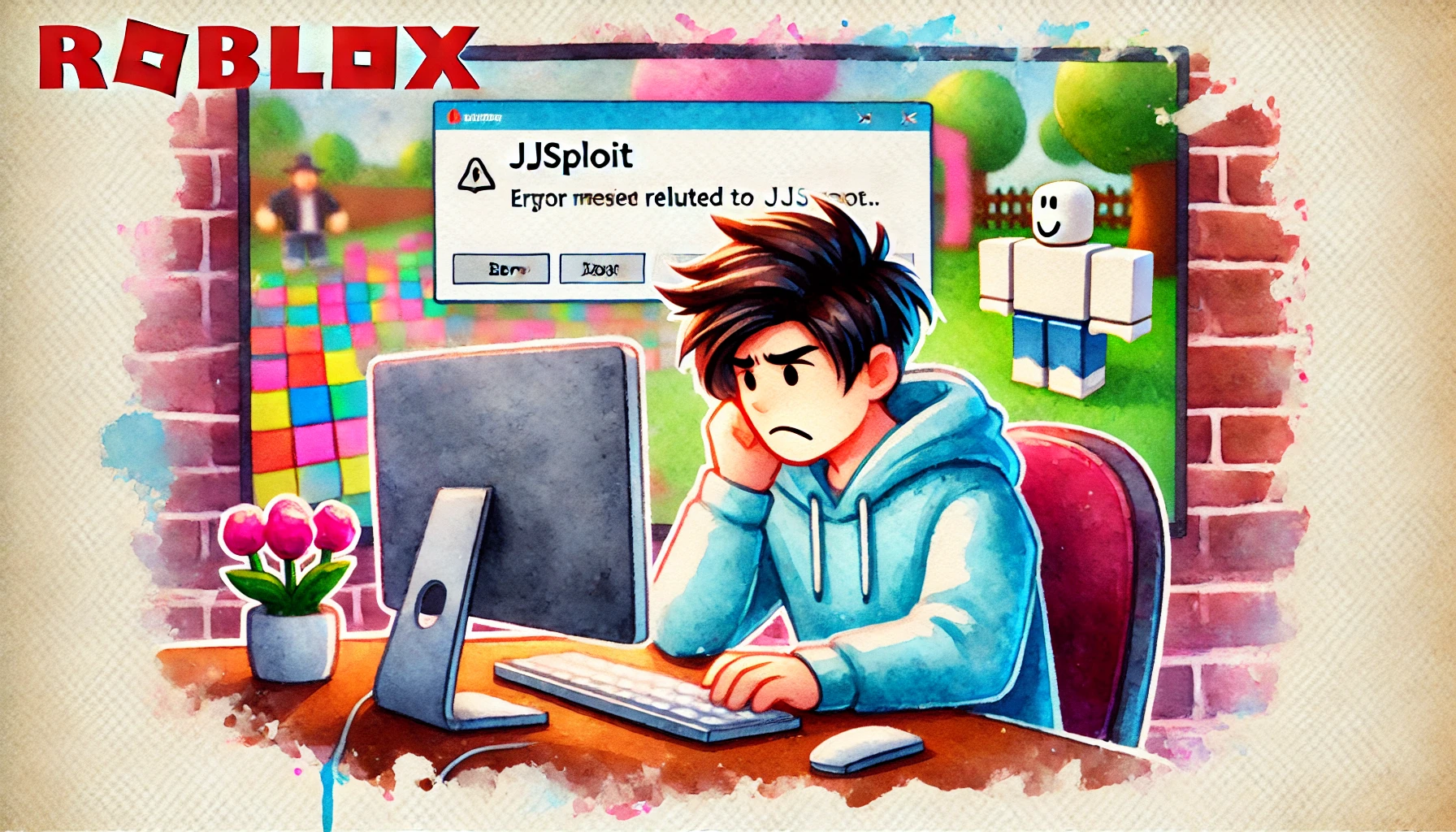JJSploit is a widely-used tool in the Roblox community, designed to provide enhanced gameplay features by enabling custom scripts and exploits. For many users, it has become an essential part of their Roblox experience. However, encountering issues where JJSploit fails to function can be both frustrating and discouraging, especially when you’re eager to dive into a customized gaming session.
This blog aims to address the common problems that might prevent JJSploit from working as expected. By understanding these issues and applying the provided solutions, users can troubleshoot effectively and get JJSploit back on track.
Common Reasons Why JJSploit Isn’t Working (with Solutions)
Outdated Software Versions
One of the most common reasons JJSploit doesn’t work is due to outdated versions of either JJSploit or Roblox. Both applications receive regular updates to improve performance, security, and compatibility. Failing to keep them up-to-date can lead to mismatches, making JJSploit incompatible with Roblox.
Solutions:
- Update JJSploit: Always ensure you are using the latest version of JJSploit. Visit the official download page to get the most recent release.
- Update Roblox: Check for updates to Roblox through the Microsoft Store. Navigate to “My Library,” locate Roblox, and apply any available updates. Keeping both applications updated ensures they work seamlessly together.
Antivirus Interference
Many antivirus programs flag JJSploit as a potential security threat, which can prevent it from functioning correctly. While this is often a false positive, it can still cause significant disruption for users.
Solutions:
- Temporarily Disable Antivirus Software: Before launching JJSploit, temporarily disable your antivirus program. This can prevent it from blocking the application. Don’t forget to re-enable the antivirus after your session to maintain your system’s security.
- Add JJSploit to Exceptions: Alternatively, add JJSploit to your antivirus’s exception or whitelist. This allows the program to run without interference while keeping your antivirus protection active.
Incorrect Installation
Improper installation is another frequent cause of JJSploit malfunctions. Errors during the installation process or corrupted files can hinder the program’s ability to function properly.
Solution:
- Reinstall JJSploit: Uninstall the current version of JJSploit completely. Restart your computer to clear any lingering processes, then download and install the latest version from the official source. This ensures a clean and functional installation.

Windows Defender Settings
Windows Defender, like antivirus programs, can block JJSploit by identifying it as a potential threat. This can prevent the tool from launching or executing its functions correctly.
Solution:
- Adjust Windows Defender Settings: Go to Settings > Update & Security > Windows Security > Virus & Threat Protection > Manage Settings. Temporarily disable Real-time protection, Cloud-delivered protection, Automatic sample submission, and Tamper protection. After using JJSploit, remember to re-enable these settings to maintain system security.
Roblox Platform Updates
Roblox frequently releases updates to enhance its platform and security measures. Sometimes, these updates can render JJSploit temporarily incompatible, leading to issues with its functionality.
Solution:
- Wait for Compatibility Updates: In such cases, you may need to wait for the JJSploit developers to release an updated version that aligns with the latest Roblox update. Regularly check the official JJSploit website or community forums for announcements and updates.
Internet Connection Issues
A stable and reliable internet connection is crucial for JJSploit to function correctly. Connectivity problems can interfere with its ability to communicate with Roblox servers or load necessary scripts.
Solution:
- Troubleshoot Your Connection: Ensure your internet connection is stable and has sufficient bandwidth. Restart your router if needed, and avoid running bandwidth-heavy applications simultaneously.
System Compatibility
JJSploit may encounter issues on certain operating systems or hardware configurations. Incompatibility between the tool and your system’s specifications can cause it to malfunction.
Solution:
- Verify System Requirements: Check the official documentation or support resources to ensure your system meets the necessary requirements for running JJSploit. If your system is incompatible, consider using an alternative device that meets the specifications.
Important Considerations
Use at Your Own Risk
Using exploit tools like JJSploit comes with inherent risks. These tools often violate Roblox’s terms of service, which can result in account bans or suspensions if detected. It’s essential to use such tools responsibly and be fully aware of the potential consequences. Always weigh the benefits against the risks to avoid compromising your gaming account.

Community Feedback
Engaging with online forums and communities can be invaluable for troubleshooting and learning from others’ experiences. Platforms like Reddit’s r/robloxhackers provide insights into common issues and user-tested solutions. By participating in these communities, you can stay informed about updates, workarounds, and best practices for using JJSploit effectively and responsibly.
Conclusion on jjsploit Not Working?
JJSploit can enhance the Roblox gaming experience, but issues with its functionality are not uncommon. In this blog, we’ve explored several reasons why JJSploit might not work and provided actionable solutions, including updating software, managing antivirus and Windows Defender settings, and troubleshooting installation or compatibility issues.
Remember, regular updates and systematic troubleshooting are crucial to keeping JJSploit running smoothly. However, it’s also vital to remain mindful of the risks associated with using exploit tools and to use them responsibly. By following the advice outlined here, you can enjoy a more seamless and enjoyable Roblox experience while minimizing potential downsides.
FAQ’s
Why is JJSploit not opening on my computer?
JJSploit might not open due to interference from antivirus software or system settings. Most antivirus programs flag JJSploit as a potential threat due to its exploitative nature. To resolve this, try temporarily disabling your antivirus or adding JJSploit to the list of trusted applications. Always download the tool from the official site to avoid malicious software.
What should I do if JJSploit crashes while executing a script?
If JJSploit crashes during script execution, it could be due to an outdated version of the software or compatibility issues with the script you’re using. Ensure you have the latest version of JJSploit and verify that the script is compatible with the exploit. Restarting both JJSploit and Roblox may also help.
How can I fix the “No Internet Connection” error in JJSploit?
The “No Internet Connection” error typically occurs if JJSploit cannot access its servers. Check your internet connection, ensure that JJSploit is not blocked by a firewall, and avoid using a VPN that might interfere with its connectivity.
Why does JJSploit keep freezing my Roblox game?
JJSploit may freeze your Roblox game if it injects a script that is too resource-heavy or incompatible with the game. To avoid this, test different scripts and ensure they are optimized for the specific game. Additionally, closing unnecessary background programs can free up resources for smoother performance.
Is there a fix if JJSploit says it’s “Not Responding”?
If JJSploit displays a “Not Responding” message, give it a few minutes to process. This issue often occurs when the tool is injecting scripts or encountering heavy processes. If it doesn’t recover, restart JJSploit and Roblox. Regularly updating JJSploit can help minimize these errors.