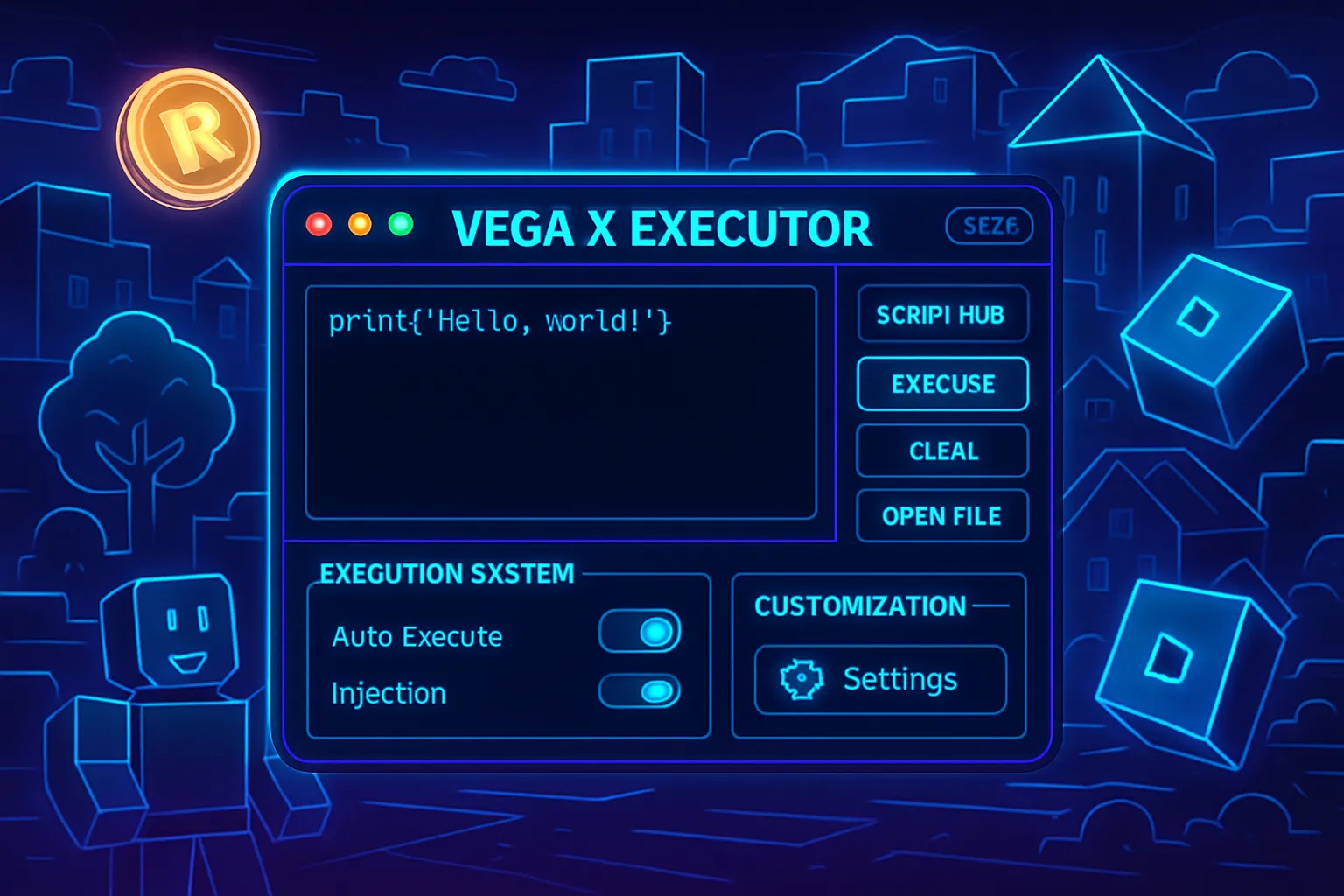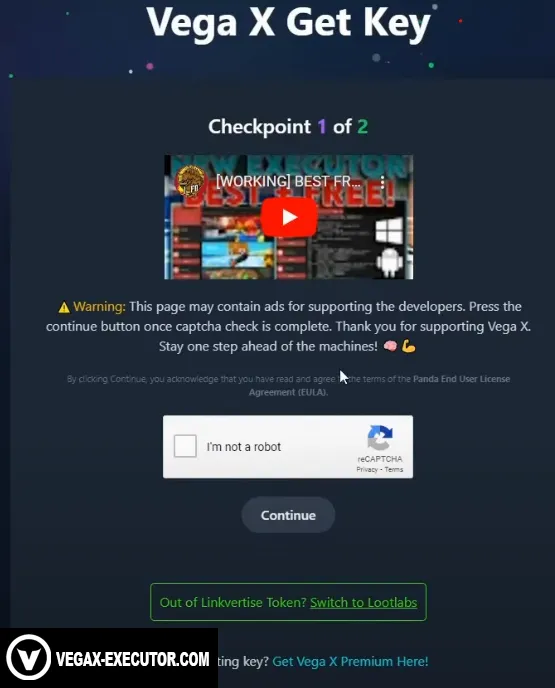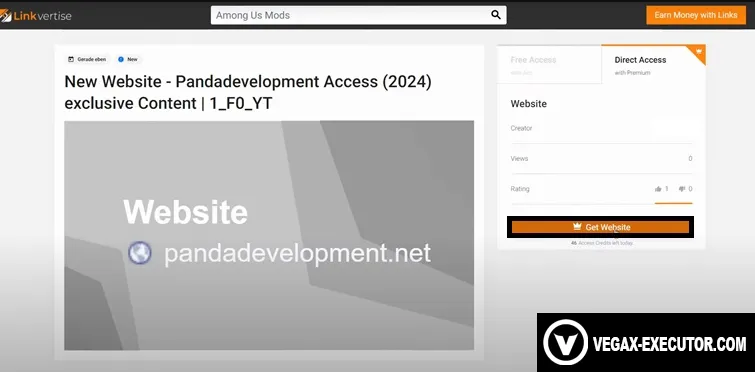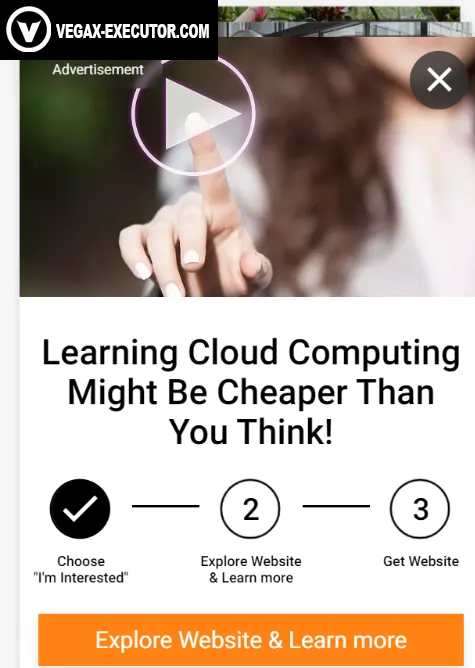Vega X
If you’re a Roblox enthusiast looking to take your gaming experience to new levels, Vega X Executor is a name you need to know. This in-depth article covers everything about Vega X Executor, from what it is to how to use it on different platforms, its features, system requirements, and answers to the most commonly searched FAQs. Our focus is on accuracy, expertise, and delivering up-to-date information to help you get the most from this powerful tool.
Vega X Executor
Vega X Executor is a popular script executor tailored for Roblox, allowing players to run custom Lua scripts within the game for advanced controls, cheats, and enhanced gameplay. Unlike many executors plagued by intrusive ads and complex key systems, Vega X stands out with a streamlined, mostly keyless approach and a user-friendly interface.
What is Vega X?
Vega X is a cross-platform Roblox exploit designed to be both powerful and accessible. Originally available only on Windows, Vega X now also supports mobile devices, making it versatile for various users. Its standout qualities include:
- Free to use.
- Known for undetectability and frequent updates.
- Designed to maximize in-game performance while maintaining ease of use.
- Capable of running nearly all available Roblox scripts with high stability
Vega X Features
Vega X offers an impressive suite of features catering to both casual and advanced users:
Keyless Execution
Most versions operate without forcing you through frustrating ad loops or requiring lengthy key retrieval processes.
Script Hub
Access a large library of prebuilt scripts.
Robust Script Compatibility
Near-universal support for Roblox scripts (96% UNC Support).
Customizable UI
Change themes and backgrounds with your own image files.
File System
Open, execute, save, and manage your script files easily.
Anti-AFK and Bypass AC
Prevents being kicked for inactivity and bypasses anti-cheat detection.
Performance Tools
Boost FPS, force resets, unlock features, and more.
Multilingual Support
Translated into several languages for wider accessibility.
Extras
Update logs, script menu customizations, troubleshoot testers, and much more.
Download Vega X Executor & System Requirements
System Requirements –
- Windows: Windows 10 or 11, 164MB free space, may require disabling antivirus for installation.
- Mobile: Android 8.0 or higher. For PC, use an Android emulator (such as MuMu or BlueStack) to run the APK file on Windows.
Downloading Vega X –
- Official Site: This is not an Official Wbsite of Vega X but you can download trusted Executor from the official Vega X website to ensure a safe and working copy.
- Avoid unofficial clones or spam sites claiming to host Vega X; these can be risky and often don’t provide real files.
- Emulator Requirement: For PC, if using the APK version, an emulator is needed; otherwise, use the native Windows executable.
| App Name | Vega X |
| Developer | Team VegaX |
| Category | Gaming |
| Version | 2.681 |
| Size | 178.29 MB |
| Price | Free |
| Last Update | Today |
| Website | www.jjsploits.com |
| Total Downloads | 718964 |
How to Download Vega X Executor on Mobile?
- Visit the JJSploit.com and click the Android download button.
- Allow required permissions for third-party APK installation.
- Once downloaded, open the file and tap ‘Install’.
- After installation, launch the Vega X icon from your home screen or launcher.
- The app will walk you through setup, including key acquisition, if needed.
How to Get Vega X Executor Key?
While some versions of Vega X operate keyless, newer or mobile editions may periodically prompt for a key for continued use:
- Open Vega X and launch any Roblox game.
- Wait for the Key popup and click Get Key.
- The app copies a link—paste it into your browser.
- Pass any Linkvertise steps or human verifications.
- Once access is granted, copy the key provided and paste it into the Vega X UI.
- Keys typically expire after 24–48 hours, so repeat as needed.
Tip: Premium users may skip the key process
How to Use Vega X Executor on Windows?
- Download VEGA X from its official website.
- Disable Antivirus: Some security settings may falsely detect the executor; temporarily disable protection during installation.
- Run as Admin: Launch the file as administrator for highest compatibility.
- Attach to Roblox: Use the ‘Attach’ or ‘Inject’ feature to insert the DLL into Roblox.
- Load Scripts: Paste your desired script in the textbox and click ‘Execute’.
- Customization: Use the UI buttons to change the look or adjust settings.
Vega X Settings
Vega X includes numerous settings to fine-tune user experience:
- Kill Roblox: Force-close Roblox instantly.
- Flappy Bird: Built-in minigame for fun.
- Force Reset Character: Instantly respawn your character.
- FPS Unlocker/Boost: Increase in-game performance.
- Anti AFK & Bypass: Stay logged in and bypass certain game restrictions.
- UI Customizations: Switch between themes or add custom backgrounds.
Extras for Vega X Executor
- Update & Change Logs: Stay up-to-date with improvements and bug fixes.
- Script Manager: Organize your library of scripts.
- Troubleshoot Tester: Assists in diagnosing usage problems.
- Credits & Community: Learn about the developers and join community support (Discord).
- Alternate Executor: Try other script runners bundled or linked in the app for flexibility.
Extras for Vega X Executor
Is Vega X Executor free?
Yes, it’s free to use.
Is Vega X Executor safe?
Safe if downloaded from the official site, but always disable antivirus only temporarily.
Does Vega X work on iOS?
Currently, no direct iOS support is available. Android and Windows are recommended.
How often do you need a new key?
Keys expire after 24–48 hours, depending on version.
Can you use Vega X on mobile?
Yes, Android is supported. Use an APK from the official website.
Why does my antivirus flag Vega X?
It’s common for exploit tools, due to script injection techniques. Use with caution and from official sources.
What games does Vega X support?
It works with most popular Roblox games like Blox Fruits, Pet Simulator X, Doors, and more.
Do I need coding knowledge to use Vega X?
No; script hub and UI make it beginner-friendly, but some scripts may require basic Lua.
Where can I get support?
Official Discord community (see Vega X site).
Disclaimer: Exploiting or using script executors may violate Roblox’s terms of service, potentially resulting in account bans. Use responsibly and at your own risk.
By following these guidelines and safety precautions, Vega X Executor can be a powerful asset for both casual and serious Roblox players, offering flexibility, performance, and customization that stands out from the crowd. Always stay updated with the latest releases for best results.
If you’re ready to try Vega X, ensure you’re using the safest and most current version from the official website only.